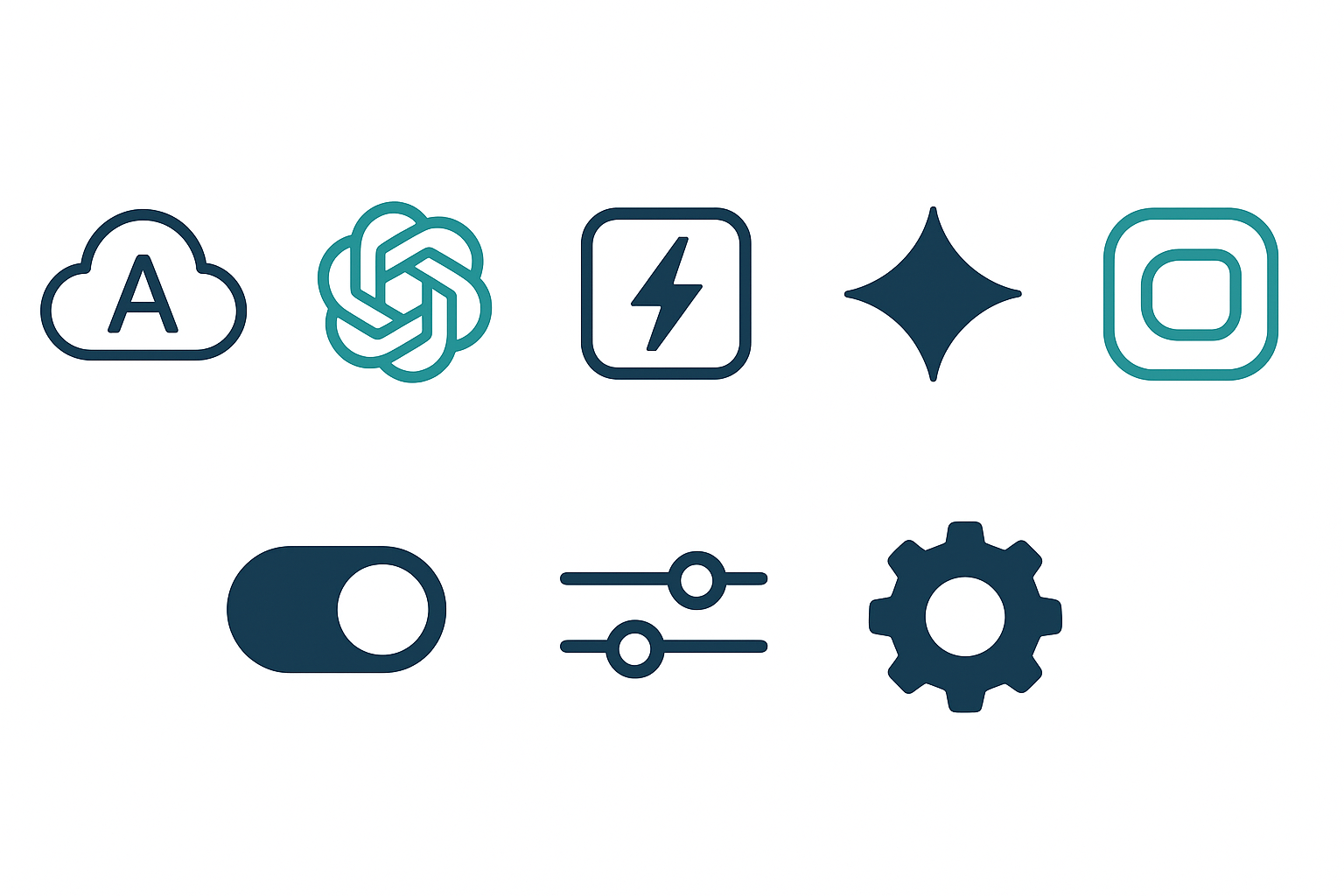How to Add Custom Instructions to Claude and Other AI Chat Platforms
WHAT ARE CUSTOM INSTRUCTIONS?
Think of custom instructions like having a conversation with someone who remembers your preferences. Instead of repeating yourself every time you start a new chat, you can set up guidelines once, and the AI will follow them consistently.
Custom instructions help you get responses that match your style, your needs, and your situation. They're especially useful if you find yourself giving the same background information or asking for the same format repeatedly.
WHY USE CUSTOM INSTRUCTIONS?
When you add instructions, you're essentially teaching the AI how to talk to you. Maybe you're a teacher who needs lesson plans in a specific format. Maybe you're a business owner who needs marketing copy in a particular voice. Or maybe you just prefer shorter answers without technical jargon.
Without instructions, you might get responses that are too formal, too long, or not quite right for your purpose. With instructions, you get consistency and save time. If you tend to ask for the same type of output most of the time, training your agent with instructions can be the gift that keeps on giving.
Key Ideas Summary
- Custom instructions let you set preferences once instead of repeating them in every conversation
- They help you get responses that match your specific needs, style, and context
- Most major AI platforms now offer ways to save instructions, though the process differs between platforms
- Good instructions are specific, clear, and focused on your most common use cases
- You can update your instructions anytime as your needs change
- Some platforms have more robust instruction features than others
Examples of Instructions (Ready to Copy and Paste!)
Example 1: For Business Writing
I need help writing business communications. Please:
- Use a professional but friendly tone
- Keep sentences short and clear
- Avoid corporate jargon
- Get straight to the point
- Include specific examples when explaining concepts
- Format responses with clear headings and bullet points
Example 2: For Learning and Education
I'm learning new topics and need explanations that:
- Assume I'm a complete beginner
- Use everyday language and avoid technical terms (or define them clearly)
- Include real-world examples and analogies
- Break complex ideas into smaller steps
- Check my understanding with questions
Example 3: For Creative Projects
I'm working on creative writing projects. Please:
- Offer multiple variations or approaches
- Be descriptive and use vivid language
- Suggest alternatives when I'm stuck
- Ask clarifying questions about tone, audience, and purpose
- Provide constructive feedback that helps me improve
Example 4: For Editing and Improving Writing
I need help editing and refining my writing. Please:
- Point out unclear sentences or confusing phrasing
- Suggest stronger word choices without changing my voice
- Identify places where I'm being too wordy
- Note when transitions between ideas feel abrupt
- Explain why you're suggesting changes so I can learn
- Preserve my personal style and tone while improving clarity
HOW TO ADD INSTRUCTIONS TO CLAUDE
Access Your Settings
1) Log into your Claude account at claude.ai. Look for your profile icon or name in the bottom left corner of the screen and click it.
2) From the menu that appears, select "Settings." This opens your account settings page.
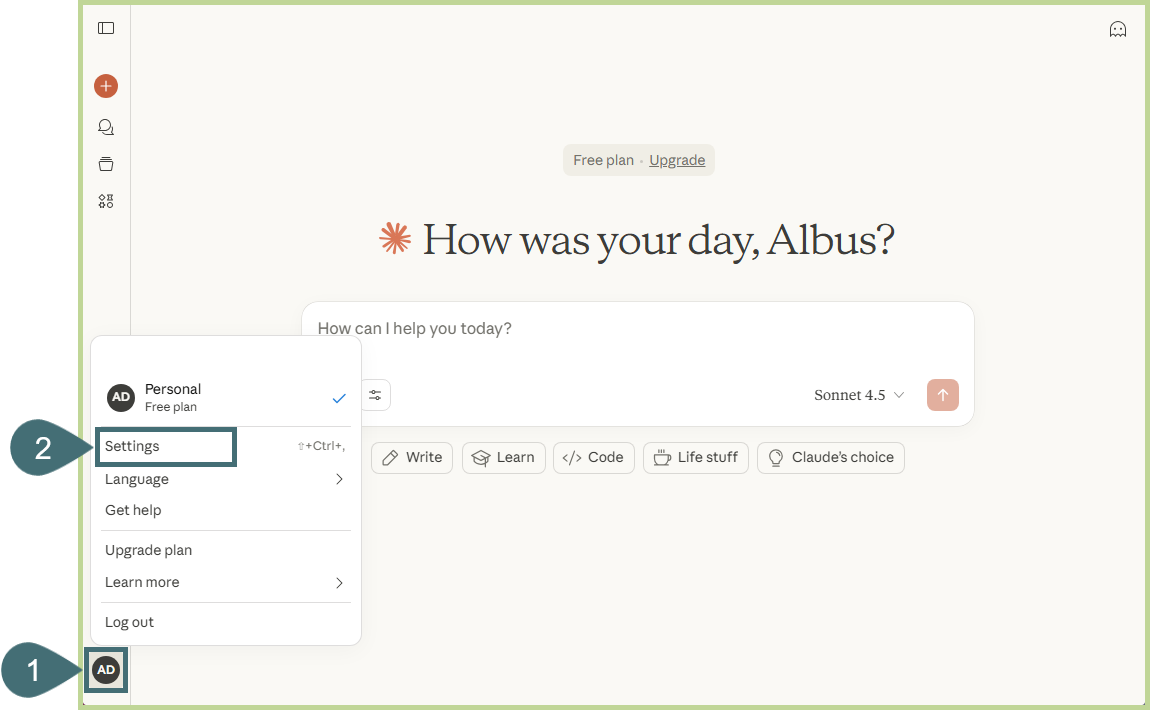
Add Your Instructions
Now your Profile will open in the settings menu. This is where you'll find the field to add custom instructions.
3) Look for a section labeled "What personal preferences should Claude consider in responses?" Click in the text box and type or paste your instructions.
4) Click the "Save changes" button at the bottom of the page. Your instructions are now active and will apply to all new conversations.
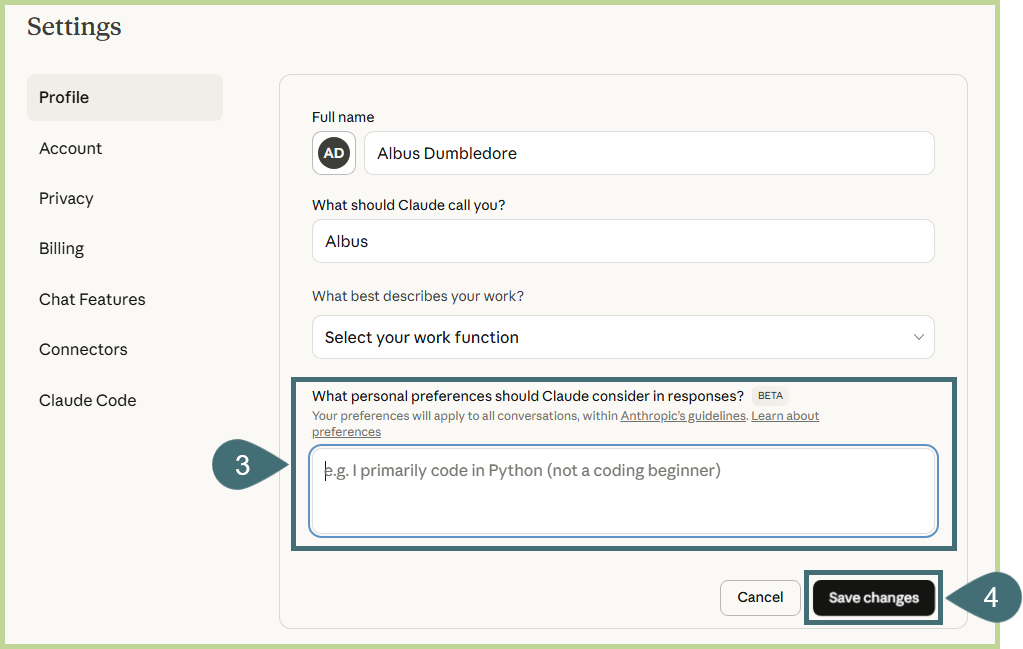
Start a new conversation and ask Claude a question related to your use case. Check if the response follows your instructions.
If the responses aren't quite right, go back to your settings and refine your instructions. Be more specific about what you want or don't want.
STEPS TO GET STARTED
- Identify your most common use case. Look at your last five conversations with any AI platform. What do you use it for most often?
- Write down what frustrates you. Are responses too long? Too technical? Not specific enough? Your instructions should fix these issues.
- Start simple. Write three to five basic preferences. You can always add more later.
- Use one of the examples above as a template. Adapt it to your needs rather than starting from scratch.
- Choose your primary platform. If you use multiple AI tools, start by setting up instructions on the one you use most.
- Test with a typical question. Ask something you ask often and see if the response improves.
- Create a backup copy. Save your instructions in a text file so you can easily edit.
- Refine as needed. For the first month, check your instructions regularly and adjust based on what's working and what isn't.